How to get your newly published healthcare content indexed on Google fast? Step by Step!
Indexing healthcare content on search engines is different from indexing other content although they meet at many points. Google and other search engine ranking algorithms and DOI aren’t announced to the public. However, there are some common factors we all know Google considers when ranking any pages including healthcare content.
The factors include the content itself and whether it is worth reading or not. Also, if it seems professional and written by professionals, or just copy and paste from other websites. Medical information content which gives advice about diseases, treatments, and nutrition is very critical. It has to do with people’s lives. So, professionals and medical experts should be the only source of this kind of information.
Further, Google tries to understand the whole website by checking the “about us” page and contact information. It needs to go through all the websites to see if it is an authentic one or a fake website just to drag some traffic.
Finally, the quality of the website itself and some technical aspects related to the operation of the website and its usability.
In this post, we will give you detailed information about how Google ranks healthcare content. So, you can do the following steps to get your content ranked in the first page.
Content
Content is the key. This summarizes the whole thing of indexing. Similar to any website, medical websites also need updated and useful content. The content is not for the search engine to index although this will eventually happen. Yet, it is mainly for humans to read. So, you must write readable content that really adds value to the readers.
Try searching for any medical or healthcare topics, most of the time you will find PubMed in the first results. How did they do it? Well, the answer is again, content. Because their content is useful and answers the users’ queries, their pages got the first indexing.

So, when you write any medical content, make sure it is not repetitive and copied from other websites. Even if you are writing about a topic that was already covered by other websites, add another approach or give a new point of view. The readers must have enough reason to read your content instead of others’.
Updated content is also a must as outdated websites, even if ranked on the top page, will eventually lose their ranking once new sites come in. Hence, update the website content and consider creating a blog to publish new topics every now and then.
Further, one other factor related to the content of medical websites in particular is credibility. Readers want to find credible information about healthcare topics. Thus, they will always seek experts and medical websites that seem trustworthy. You need to establish this credibility by publishing real information and only facts.
Once you establish this trust between you and the users, they will come to your website more often to get their information. Then, Google will understand your content is reliable and preferred by many people. So, it will rank it on the top first page and more users will visit the website and so on.
Best practices
- Check and double-check the content for any errors before publishing.
- Use keywords as we will describe below.
- Write a meta description that summarizes the whole content and tells the readers what the page is about. Google uses this as a snippet to view on its search results page.
- Publish new content consistently.
Keywords
One thing that is as much important as content is keywords. People use keywords to search for whatever they want online. Patients looking for information about a certain disease will write something like the diseases’ symptoms or cure. People looking for general information will only write the topic title and browse results.
What happens after is that Google links this keyword (namely search query) with the website including the same keyword. Thus, users can find relevant content to what they are searching for.

Goes without saying that what you have to do is to include the keywords you expect people will write in the search bar in your content. However, it is not very direct as you might think. You can’t just write the keyword here and there because search engines are also intelligent and can understand if you are writing keywords for the sake of stuffing or because they happen naturally in your medical content.
Keywords are like flags to tell Google what the page is about. There are different types of keywords Google looks for.
Primary keyword:
This is the main keyword of the page. It is the thing users or readers are looking for.
Secondary keywords:
These are supplementary keywords also about the same topic. These should be scattered all over the page.
LSI keywords:
These are other keywords related to the same topic as well but maybe synonyms of the main and secondary keywords or keywords that are usually found in a text containing the main keyword. For example, content about diabetes is usually linked to body weight. So, the main keyword might be “diabetes” and LSI keywords might include “bodyweight”, “body mass index” and other synonyms.
Practices to avoid
Targeting many keywords on the same page is not a good practice as it might confuse the crawlers. Instead, target the main keyword and use supplementary secondary and LSI keywords to direct the crawler to what the topic is about.
Off-targeting is another practice that can reduce the number of visitors dramatically. It is about using the wrong keywords for the wrong topic. If the search engine found that the content of the page is not relevant to the keyword it is targeting, it might be punished by lowering its ranking.
Targeting difficult keywords won’t bring the number of users you want. Difficult keywords are those people don’t often search for or use in their search queries. For example, the complex medical terms that patients and other inexperienced people don’t use. Targeting such keywords decreases the chances of making your healthcare content visible to most internet users.
Best practices:
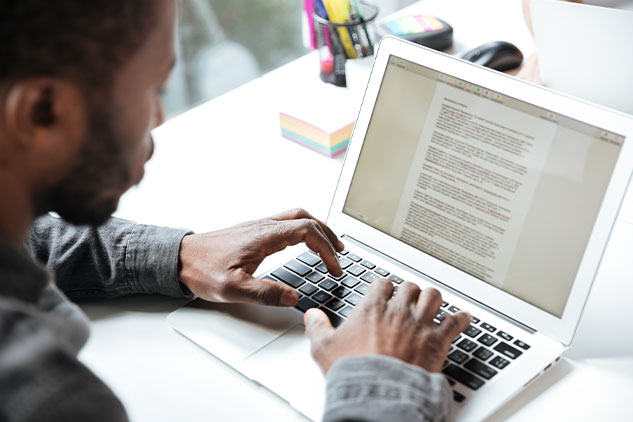
- Decide on the main keyword to facilitate Indexing healthcare content on search engines.
- Use Google keyword planner or any other keyword generator tools to figure out the main and secondary keywords with high search volumes.
- Use other LSI keyword generators to get a list of LSI keywords. Consider sprinkling some of those throughout the whole content.
- Use long-tail keywords as a main keyword> Long-tail keywords are 4 or more words and they usually have higher search volumes.
- Check Google results of the keyword you are ranking for to see how your competitors are doing. Also, check the relevant searches as they give an idea of secondary and LSI keywords to use.
Where to use the keywords?
Main keywords should be used in the title, Meta description, in the first paragraph, and with an acceptable number all over the content. Best of all, it should appear in the URL as well.
Secondary and LSI keywords should be distributed throughout the whole page. More importantly, avoid stuffing keywords unnecessarily.
Search engine-friendly
In order for the medical websites to rank in the first pages of a search engine, the search engine must first understand this website. How would the search engine indexes this website if it can’t read what is in it?
So, after you have written the medical content, you need to make sure that search engine crawls can easily navigate your website. They must go smoothly from one page to the other in order to index the whole website.
Things to check here are broken links, clickable tabs, and site maps. Broken links should be fixed or removed because crawlers won’t be able to access those links just as humans. Even more, these broken links affect the authority of the website (will get to the concept of authority later).
Clickable tabs are those found on the top page of any website including medical ones. For example, the “Home”, “About us”, “Contact”, and other tabs. All of these tabs should be clickable and direct the user to the right page. The crawl can easily find tabs that don’t work or direct to the same page.

As for the sitemaps, these are guides for the crawler to know where to start and how to crawl. Sitemaps help Google crawlers index your website in the way you want.
Best practices
- Check all the pages of your medical website and make sure they are all working properly.
- Check the links and the URLs of your website. You can use one of the SEO tools that do this process automatically to find broken links. Once found, either change the link or remove the page.
- Create an XML sitemap for your website. You can use a sitemap generator for this task. There are plenty of free tools that are easy to use.
Relevant media
Media includes any other formats rather than text. Media serves as an aesthetic addition to the online content and at the same time a boosting factor to enhance the page ranking.
Medical content is better with images and videos because it is a bit difficult for a less-experienced audience. Also, images and videos are good marketing material if you are up to advertising for a hospital, healthcare center, or whatever medical service provider.
The best practices are to create your own media instead of using internet images and videos. Also, use different formats like GIFs, videos, graphics, and images. However, if you find it difficult to create new media for each content, then use free royalty media.
One trick here is to focus on videos as many internet users love to see videos especially explainer ones when they want to understand a complex topic.
As for indexing, search engine spiders cannot read media. They can understand that your page includes some kinds of media. Even more, they know what kind of media you are incorporating and whether it is working or not. However, they cannot index this media to be used for ranking.

Let’s take an example. Suppose your content is about “osteoporosis” and you included an infographic describing the symptoms, preventive care, diagnosis, and treatment. This will help in patientpop and attract interested people and they may spend more time on the page to check this infographic. So, the ranking of this page increases, and more visitors access this page.
The effect of the image here is just an aesthetic appealing factor attracting users. Spiders didn’t index this image, and it is not used directly to increase the page ranking. So, what can you do to make the spider index this image or video? Use alt images, tags, and captions. These are text materials describing the media and the content of each media format. Hence, crawlers can read those visuals and use them to increase the ranking of the page.
Page speed
Moving to some technical aspects, page speed is one of the factors your doctor website is indexed and ranked upon. Both the search engine and the patients or readers rank your website according to the page speed.
Users don’t spend more than a few seconds waiting for a page to load. If it didn’t, they will simply press the back button and look for another page. So, if everything on the website is 100% done properly but the page speed is beyond the acceptable average, chances it ranks on the first results page is still low. Readers won’t wait to see what is on this slow website no matter how well the content is.
To know if there are any pages with problematic speeds, use a page speed online test. Fix the pages with problems by either changing the media content or use correct codes. Also, page speed should be good for desktop and mobile as well.
Responsiveness
Responsiveness is a similar concept to speed. However, responsiveness is about how the page responds to different screens.

Since we are living in a mobile-first era, most users browse and read online content through mobiles instead of computers. Thus, your medical website should be mobile-friendly. I.e. responds to the mobile screen and all its content fit in there.
Further, some websites have media content that works only on a desktop. These aren’t responsive websites as most of the traffic is already coming from mobiles. So, they are losing a large number of their audience.
Similar to speed, there are online tools that test responsiveness to different devices. Again, making the website fast and responsive requires building a proper code or using a reliable content management system.
Mobile-first
As mentioned above, mobile-first is the trend these days. As more people are opting for mobile searches, Google opts for mobile-first indexing.
In the past, Google indexed the websites’ computer versions first and then considers how responsive they are to the mobile screens. Today, the opposite occurs. Google is indexing the mobile pages first and then checks the computer versions.
The engine checks the mobile page for different factors. The responsiveness, loading speed, and easy navigation on a mobile screen. Responsiveness and speed were described above. Ultimately, any mobile page should load in less time than a desktop version and all the content should appear on the relatively small mobile screen.
In terms of navigation, Google checks if the webpage is easy to navigate through using a mobile. Are all the tabs easily clickable on a mobile screen? Can the user find all the content of the same page on the screen by just going up and down? If users are required to fill in a form or write their emails or whatever, is it easy on a smartphone?
All of these factors and many others are essential for a mobile-friendly webpage. If the webpage is not scoring high on mobile-friendly factors, Google will automatically consider this page as a low-quality page.
Best practices

- Use a smartphone to access all your web pages as if you are a normal user. Try to do all that you expect your audience will be doing on your website. Read the content, watch a video, fill in something, and all of this stuff.
- If you can do them easily with no loading or navigation issues, then, it is good to go. Should you find any problems, consider checking the code again and fix the problems.
Authority
The term authority of the website means how qualified Google perceives your website. Building a website authority is a process that takes time, yet, it is worth it.
Take Wikipedia as an example, this website has very high authority and it always appears on the first page. Moreover, it is maintaining these authority levels in many of its pages. So, the question is how to build such authority for your healthcare website?
Backlinks
Backlinks are links from other websites directing to your website. Remember the example of Wikipedia? Many websites when explaining a term link to Wikipedia page about this term. This is a backlink. The more backlinks you have from other websites, the more authoritative your website becomes.
However, backlinks aren’t always a good thing to seek after. A backlink from a low-quality website or an unqualified one will decrease the authority of your website instead of giving it an advantage. So, take care where the backlinks come from.
To earn high-quality backlinks, your content should be of high quality. Thus, other websites will point to your one as they believe it is beneficial and will benefit their customers.
Some backlinking strategies include guest posting by writing blog posts on other websites and referencing your website within the post. You can opt for such strategies but you should search for relevant websites to your content. You can then contact the owners and agree on a cross ref strategy. That is to publish your healthcare webpage on his/her website and vice versa.
Note: Don’t write the same content of your website on others’ websites as a guest post. Guest posting is just about giving a snippet or a trigger to urge readers to visit your website because they want to know more about this certain topic.
Internal links

Similar to external links, internal links are also important and increase the authority of the website. Internal links are links directing to other web pages on the same website. These links make users spend the most time on the website which reflects on Google as a high authoritative website.
Internal links should be relevant and related to the content. For example, you shouldn’t embed a link to the “contact us” page with irrelevant hypertext just to get your readers to visit the contact us page.
301 Redirects
Redirects, as their name suggests, are links redirecting the readers to another page instead of the one they requested. When you change the URL of one of the pages, you should redirect the readers to this new page. Otherwise, you will lose all the traffic visiting this old no-longer-existing page.
On the same side, Google cannot understand that the new page with its new URL is the same as the old one. There is a way to tell Google crawlers to index this new page instead of the old one. These are 301 redirects.
Whenever you change any page or want your readers to visit a certain page instead of an old one, implement a 301 redirect. This way, the old page’s authority goes to the new one and you don’t lose traffic as well.
Canonical URLs
This issue is opposite to the previous one, it is when there is more than one page with the same content. Typically, the website shouldn’t have redundant content as it hurts SEO. However, in some cases, you might have similar content or nearly similar content for any reason.
In this case, canonical URLs are important because they tell Google which page to use its content and rank. When Google finds two identical pages, it won’t rank both at the same time and it may even decline both pages. With canonical URLs, Google knows which page is the priority and starts indexing it.
Note that the other page won’t probably appear on the search. So, you need to use canonical URLs carefully.
Content management system

Indexing healthcare content on search engines needs a good content management system (CMS) to facilitate the process. CMS requires minimum or no code at all to upload content to the website. Thus, it is a very good option for those who lack coding experience.
For healthcare and medical websites, there are templates that you can work on. These templates are customizable according to your needs.
Creating internal links, 301 redirects, canonical URLs, and all of these practices are very easy via CMS. Also, adding media content is pretty much easier using templates.
Some of the tips and tricks to consider when working on CMS are:
When adding an internal or external link, choose open in a new tab. So, when the user clicks on the link, the page opens in a new tab. This way, he/she spends more time on the page as it is still open on the other tab.
For external links, choose “no follow” which tells the crawler not to follow this URL. If it is not activated, the search engine takes from the authority of the initial page to the other linked page.
Choose no index for suitable pages only. This tag asks the crawler not to index this particular page at all. Make sure that all the pages with useful content don’t have this “no index” button on.
Pages that include content you don’t want to rank but still have to be there on the website should use the “no index” tag. Examples are privacy policy pages or forms and confirmation pages. Sometimes, you would like that the crawler doesn’t index a part of the page. For example, comments of the users on something.
All of these things are easy to do using a reliable CMS. You can even create templates with all the preferred settings and customizations. Thus, you don’t need to adjust everything every time you add new healthcare content.
Use location

Google spiders always search for locations and show results based on locations. You probably have noticed this before when you type something like “radiology center” or “dentist”. Google puts into consideration the location of the searcher and the nearby results.
Try typing the same search query and change the location to notice the difference in results. So, each user typically gets different results for the same search term according to the location.
For this reason, it is important to clarify where your content is and what geographical location does it serve. Even if it is just general content, not a service, you should target a certain country or region. When doing keyword research, you need to provide a region to get suitable keywords for this region.
There are two ways to tell the crawler which regions you are targeting. The first is to embed a map in your website if it provides a service or product. A hospital, clinic, or any care center certainly has a location, so, put a map of this location on the website.
The second way is to use the city or region name in the keyword. People usually do this when searching for something within their region. On the other side, if you are a large medical center or any organization with many branches in different locations, try creating several pages for several locations. At least create some content for the locations where most of your customers come from.
Expand presence
Finally, the last point is to expand the online presence using other ways rather than SEO. These ways will eventually lead to a higher ranking.
Google my business is one of the presence expansion strategies most businesses use no matter what business area they work at. Create a profile on Google my business and ensure that all the information there is up to date.
Also, create other profiles on healthcare directories and make sure the information on all of your web profiles is consistent. This enhances your presence and tells Google you are an authentic business.

Social media is a powerful tool (very powerful indeed) to establish an online presence. Links all social media profiles to the main website and put links to your social media pages on your website as well. Publish relevant content on all web pages to create consistency. It is better to have a content calendar for the accounts and websites to avoid any confusion.
If you have a healthcare website already, create a blog page to upload fresh new content. Content marketing is one of the ways of bringing traffic to the website. Hence, increasing the ranking of the whole website and its pages.
Indexing healthcare content on search engines checklist
To sum things up, here is a checklist you can keep every time you create new healthcare content and want to make sure it ranks on the first page of search engines.
- The content is new, factual, and adding value
- Do keyword research to find main, secondary, and LSI keywords
- Use the primary keyword in the title, meta description, first sentence, and throughout the whole article
- Use different media formats
- Check for any broken links or not working content
- Test the page responsiveness and speed
- Test the page mobile-friendliness
- Use internal and external links
- Adjust all the settings in the CMS
- Use location keywords
- Create social media accounts and publish content consistently
Conclusion
Medical content is different from other content in that it should be written by experts. Since it is related to people’s lives, much care is necessary when writing and publishing medical content. Also, it needs continuous updating and review.
The Med Writers provide medical writing services for journal articles and submissions, PowerPoint presentations, grant proposals, white papers, medical manuscript editing, social media posts, and more.
Click here to set up a free consultation!
When writing medical content, reference credible sources and only credible ones as those obtained from Google scholar. Include a ref list in case the reader wants to know more about a certain idea.
Indexing healthcare content on search engines is not a one-step or one-day process that shows results immediately. Instead, it is a process that takes a long time but yields long-term results.


