Introduction
Digital fatigue or as it’s playfully referred to as “Zoom Fatigue” is a direct result of professionals shifting their time from traditional activities to remote and purely digital experiences on a daily basis.
COVID-19 has changed the way we work. Along with it, many changes to our daily lives, but one unexpected change for many people included a significant increase in Zoom video calls.
Zoom has allowed people to maintain employment by working from home and staying connected during these trying times.
But this rapid increase in the number of video calls that individuals have been required to participate in has resulted in “Zoom fatigue.”
In other words, people are exhausted from these video calls. Of course, it’s not just Zoom — Microsoft Teams, Skype, Google Meets or Hangouts, WebEx and others can result in the same side effect.
Why are these Zoom (and other) calls so tiring? What is causing this exhaustion?
Here we will explore the psychological reasons why Zoom meetings cause fatigue, how Zoom fatigue affects the brain.
More importantly, how you can manage stress and maintain a healthy work-life balance during the ongoing COVID-19 pandemic.
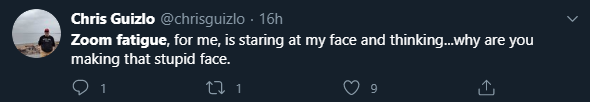
The Psychology of Digital Fatigue
“Does anyone else just feel tired ALL THE TIME since working from home? I’m just perpetually exhausted,” writes one Twitter user, a PhD student from Cornell University.
Why do we feel so drained after a Zoom meeting or call? Well, being on a video chat requires more focus than a face-to-face conversation does. This is partially because we have to work harder to decipher non-verbal cues like facial expressions and body language.
The silences that occur during a regular conversation also pose a problem when they occur during video chats. Dr. Gianpiero Petriglieri from Insead, a business school in France, tells BBC that, “Silence creates a natural rhythm in a real-life conversation.
However, when it happens in a video call, you became anxious about the technology.” It also doesn’t help that oftentimes our technology (such as internet connections) lags behind a little bit.
One 2014 study demonstrated that even small transmission delays during a teleconference call makes people perceive the responder as less friendly or focused.
People also feel more self-conscious when they are on video calls. This is because, when on camera, people become hyper-aware of their own facial expressions, posture, movements, and breathing patterns.
People also get confused about where to look when on a call.
Do you look at the image of the person talking on the screen or stare at the webcam? These feelings of self-consciousness and a lack of eye contact may result in a conversation that feels artificial.
On this very point, one Twitter user writers, “Zoom fatigue, for me, is starting at my face and thinking…why are you making that stupid face.”

During live video conference calls, research suggests that our viewing behavior does in fact change.
A recent 2020 study found that when people believed they were watching a live video call they were more likely to look at the on-screen image of the speaker.
In other words, they were trying to maintain a sense of eye contact. However, when these study participants thought they were viewing a recorded video, they looked away more and looked at other parts of the screen, such as the speaker’s mouth.
Overall, the results from this study suggest that we are more self-conscious of our actions when we believe we are being watched.
The presence of another human being (or the perceived presence) evokes our sense of ‘self’ and results in a cascade of psychological processes, including shame.
For example, one source of embarrassment can be thoughts about whether or not one’s background look good or professional enough.
Your Brain on Zoom
One critical brain region that’s involved when you are on Zoom calls is an area called the frontal cortex. This region is crucial for information processing and attention.
During a Zoom meeting, your frontal cortex has to work extra hard to put together all of the verbal and non-verbal cues you are receiving during the call.
Additionally, when you have to hyper-focus on deciphering missing information (such as lost social cues) your brain works harder to fill in the gaps.
This takes cognitive energy and tires you out more quickly than a normal conversation or meeting.
Zoom Calls = Stressed Brain
So, if Zoom calls cause stress, what does a stressed brain look like? When a stress response first starts, cortisol (the primary “stress” hormone) is released from your adrenal glands.
Excessive amounts of cortisol feedback into the brain, particularly at the level of the hippocampus. The hippocampus is the primary memory center of the brain. Repeated or chronic stress can even lead to memory impairments and a reduced drive for rewards.
Stress can also impair activity within the frontal cortex, the area of the brain that is, as mentioned above, so crucial for Zoom calls. Essentially, stress from Zoom can lead to MORE stress from Zoom.
Stress Management
While Zoom and other video call platforms create their own set of stressors, this fatigue is likely also a result of other sources of stress in our lives.
Let’s face it, the current circumstances (lockdown, quarantine, working from home, spousal unemployment) also play a role. Dr. Petriglieri agreed with this sentiment, and he went on to tell the BBC, “The video call is our reminder of the people we have lost temporarily.
It is the distress that every time you see someone online, such as your colleagues, that reminds you we should really be in the workplace together…we are all exhausted; It does not matter whether they are introverts or extroverts.
We are experiencing the same disruption of the familiar context during the pandemic.”
During stressful times such as these, it is important to review ways to manage our stress levels.
Even when stress seems out of control, there are things you can do to help build your own resilience.
Managing your everyday stress levels can potentially reduce Zoom fatigue. Here are some tips and tricks for maintaining wellness:
Activities for Reducing Zoom Fatigue
- Exercise – regular exercise promotes healthy brain function and helps our bodies deal with stress more efficiently
- Maintain a positive attitude – even during difficult times, keeping a positive attitude can reduce negative emotions.
Easier said than done perhaps, but one thing you can do is remind yourself what things you can influence within your life and focus on those things.
Rather than waste time and energy on concerns that you have absolutely no control over - Meditate or pray – one stress-relieving form of meditation is called ‘mindfulness meditation’ and involves practicing awareness and acceptance
- Set limits and boundaries – know your limits and then set them with other people; practice saying ‘no’
- Make time for your hobbies – don’t forget to engage in activities you find enjoyable, such as painting or poetry
- Sleep and eat right – sleep also promotes brain health, as well as memory function, and a healthy diet is a critical component of general well-being
- Maintain your social network – keep up on your friendships and relationships with your family; don’t isolate yourself – if you are too burned out to video call someone, a simple text (or even a hand-written letter!) can go a long way
- Seek wellness treatment – sometimes we need to seek help from a professional such as a psychologist or wellness counselor; it is healthy and normal to seek treatment
- Supplements – there are so many supplements that help with energy, stress relief, focus, mood and relaxation so use some of the suggestions below based on your needs
Supplements for Video Call Fatigue
Supplements for energy include B vitamins, especially vitamin B12, Coenzyme Q10, creatine, citrulline, beetroot powder and tyrosine. Another way to boost energy is by taking supplements at night to alleviate insomnia and promote better sleep.
Natural supplements to help with sleep include
- Melatonin
- Valerian root
- Magnesium
- Kava kava
- Chamomile
- Lavender.
Supplements for stress relief include
- Ashwagandha
- Rhodiola
- Eleutherococcus
- L-theanine
- Vitamin E
- Magnesium
- Glycine
- Vitamins A, C and D
- GABA
- 5-HTP.
Some supplements for focus and concentration include
- Phosphatidylserine (PS)
- Gingko biloba
- Bacopa
- Fish oil
- Resveratrol
- Acetyl L-carnitine
- S-adenosyl methionine (SAMe)
Integrating some of these suggestions into your daily routine can decrease stress and increase overall wellness.
A less stressed individual will be a less burned out individual, and this can potentially lead to less Zoom fatigue.
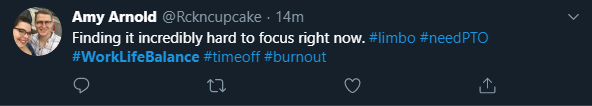
Creating a Healthy Work-Life Balance
On Twitter one person writes, “Finding it incredibly hard to focus right now. #limbo #needPTO #WorkLifeBalance #timeoff #burnout.”
This user is right, work-life balance is critical. You can help to reduce stress and fatigue by creating a balance between your work life and private life.
Work-life balance speaks to one of the points in the section above: set limits and know when to say no. One thing you can learn to say ‘no’ to is back-to-back meetings.
Avoiding these back-to-back Zoom calls is one way to help maintain some balance in your life and reduce burnout.
Tips for creating a healthy work-life balance:
- Set priorities – Identify the priorities in your life; rank them
- Keep track of the time you spend working – Keeping track of time can prevent you from overworking yourself
- Concentrate on one task at a time – Forget multitasking and focus on one task at a time for maximum efficiency
- Respect your private and family time – Don’t forget to make time for both you and your family
- Ask for support or assistance – Tell your boss or supervisor when you are struggling to maintain a balance; make a plan, and then tell your boss what that plan is and stick to it
Yet another person on Twitter writes, “Seeing less and less people on #Zoom with their video turned on lately. #zoom fatigue is real.”
But they have a good point. Another way you can reduce the stress of video calls is to turn the camera portion off, but leave your audio on.
This can relieve some of the stress by causing less anxiety about how you look on camera.
You can also reduce some stress associated with Zoom calls by dedicating a specific spot in your house for making these calls.
Conclusions
Zoom and other video calls shouldn’t be abandoned completely even though they do cause fatigue. In fact, recent research shows that video calls reduce social isolation and loneliness in older adults.
There are other benefits to video calls, such as the ability to maintain employment from home.
However, we need to learn how to allocate our time more carefully and manage stress levels in order to reduce video call burnout.
Remember that Zoom fatigue is a psychological phenomenon (as is stress, for that matter) and it can be overcome.
Thanks for reading. Please comment and share. To have an article like this written for your website, contact us.

